Late last summer I began considering how best to tackle a challenge posed to me by my mother. A challenge to develop an app for my brother ( An aid in a diminishing world ). Due to university coursework restrictions and constraints, after my intial brainstorm back in August I have only just now been able to create a low-key prototype in the form of sketches. After working alongside my mother to create a set of requirements, I have now attempted to put those functions into a visual representation. Following a user-centred approach I will be working alongside my mother and other individuals to help develop this app into a useful aid for other carers of people like my brother ( The deterioration of an infantile ).
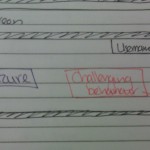
As of yet I have not designed a homescreen and keeping with the process of user-centred design I have not begun coding until I am sure that what I am designing meets the needs of my mother, the 'client'. From the start I wanted this app to be a clean, simple to use application. Most of the users will be in situations similar to my mother and will be a carer 24/7. Any moment spared will not be spared updating the details of the app if it is a lengthly or confusing process. As a result, I have decided to try and make this a binary process as much as possible. By separating the 'Seizure' and 'Challenging Behaviour' logs I will be able to speed up the update process. As you can see on the homescreen here I have just a handful of buttons.

Likewise, the input variables when adding a new seizure or challenging behaviour incident should be clear and concise, representing only the main options that users will need. Wherever possible, drop-down options should be available to minimise time spent adding a new incident. Creating two colour schemes is hoped to help the user identify which section of the app they are currently in making them less likely to incorrectly add an incident. With regular feedback the user will be able to understand any errors or issues that may arise. It must be noted that some of my scrawled notes relating to buttons on screen are merely brainstorming ideas that I have included.

Finally, the main goal in designing this app is to allow to user to clearly identify the main seizures and their frequency. By providing a concise graph that shows the output of the data entered by the user, they are able to see the trends of various individual seizures against time or against the total number of seizures. It is thought that a line graph may work well but the meeting with my mother will confirm whether this is the ideal form of output.
Although I am fully aware that this app only acts as a method of creating graphs, something that any spreadsheet could do, having this app on a mobile platform will enable the user to have more accurate and up to date information at their fingertips. My mother has expressed a hope that this will help her to monitor my brother's level of seizure activity and challenging behaviour more efficiently. It is my hope that I am help make this a reality for her and others in her position.
